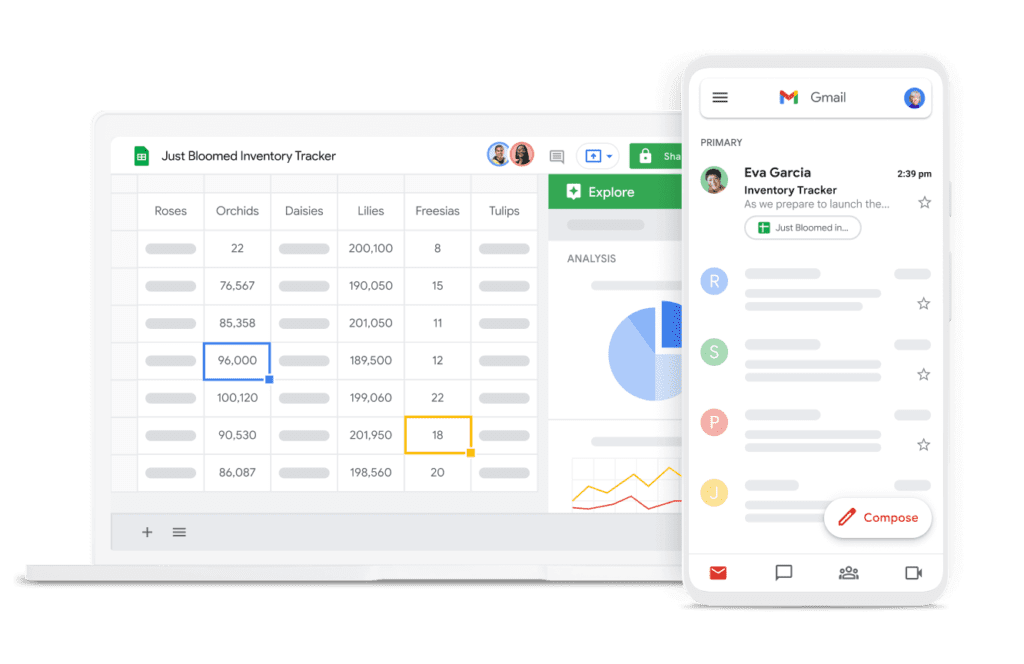

Empower Your Team with Google Workspace in Australia: Business Starter & Standard Plans
Everything you need to get anything done.
Boost Team Productivity and Collaboration with Google Workspace in Australia
Geeks on Tap offers expert support for businesses and educational institutions across Australia to leverage the full potential of Google Workspace. Whether you’re a small team just starting out or a growing business in need of advanced tools, we help you choose the right plan, set it up seamlessly, and provide ongoing support.
Key features
Seamless experience
Say goodbye to confusing features and hello to Google Workspace, designed for easy collaboration.
Security
We’ll handle security, so you can focus on your work – not on data worries.
One pane of glass
Your email, calendar, video calls – everything you need is in one place.
Collaboration
Collaborate on documents seamlessly, eliminating version conflicts, and quickly create surveys for efficient feedback gathering.
Compatible with Microsoft
Google Workspace users can still collaborate with Microsoft users. You can edit Microsoft files right within Drive.
Simple video conferencing
Meet makes video conferencing simple and reliable. Connect with up to 250 meeting participants and record meetings directly to Drive for sharing. Plus, Google Meet is now interoperable with Zoom.
Choose the Right Google Workspace Plan for Your Team
For startups, growing businesses, and educational institutions, Geeks on Tap helps you choose the right Google Workspace plan to meet your needs.
Google Workspace
Business Starter
The perfect solution for startups and small teams looking to establish professional communication and collaboration without complexity.
-
Custom Email: Business email with your domain
-
Cloud Storage: 30 GB per user
-
Google Meet: Video calls with up to 100 participants
-
Google Drive, Docs, Sheets, Slides: Standard tools for document sharing and collaboration
Google Workspace
Business Standard
Designed for growing teams needing more storage, enhanced video meeting features, and additional admin controls.
-
Custom Email: Business email with your domain
-
Cloud Storage: 2 TB per user
-
Google Meet: Video calls with up to 150 participants
-
Shared Drives: Organise team files securely
-
Advanced Security Features: Admin controls for user access, fundamental device management, and data region support
A lost phone. A stolen tablet.
How will you stay secure?
Mobile Device Management
Keep your company’s data secure with mobile device management (MDM). You can require screen locks, strong passwords, and erase confidential data with device wipe or selective account wipe for Android and iOS.
2-Step Authentication
In addition to mobile device management, 2-Step Authentication ensures every account is secure. Upon signing into their account, users will be required to authenticate their login with a code sent to their phone or inserting a unique security key into their device.
Keeping your data private and secure
Your data is protected and private. Google Partners cannot see your private documents or emails. We can help you manage your Admin Console and recommend changes and modifications.
Advanced Admin Controls
Add and remove users, set up groups, and add security options like 2-step verification and single-sign-on (SSO), all from one centralised admin console.
Why Geeks on Tap is Your Ideal Partner for Google Workspace in Australia?
As a Google Cloud Premier Partner, Geeks on Tap has more than 15 years expertise and resources to ensure that you are getting the best value from your investment,
New to Google?
We are “safe hands” in making a transition to Google Workspace seamlessly. Our local team provides guidance every step of the way, from choosing the right plan to ongoing support.
Local Expertise
Our team is based in ANZ and say G’day! All major cities such as Sydney, Melbourne, Brisbane, and Adelaide, Canberra, Darwin, Perth. We are also friendly to regional Australia and ability ensuring you receive timely, personalised support.
Smooth Migration
We handle everything including email, contacts, calendar, tasks, file, groups and more in migration with our specialised tools, making sure you won’t miss a beat.
Ongoing Training
We provide your team with comprehensive training to ensure that everyone is equipped to use Google Workspace effectively.
Scalable Solutions
As your business or school grows, we help you scale your Google Workspace setup without disruption.
Security Focused
NEW!! Unique “Security Assessment Tool” designed specifically for Google Workspace to ensure activation of built-in security features like 2-step verification and mobile device management, we ensure your data remains protected.
Why choose a Google Partner?
We work Google
Geeks on Tap have access to the latest training and best practices straight from Google. Our knowledge and experience across the whole Google Eco-Systems allows us to connect with the right people at Google to get the best outcome for you and your business.
Access to special offers
At Geeks on Tap, we care about the outcome before income. Partnering with Google since 2010, we have established connections and are aware of particular offers or promotions that can help your business get the most out of technology. We actively work with you to ensure you have the best offers and outcomes.
Expertise where it matters
We have the knowledge to provide you with solutions across your entire IT operations, whether you are looking for someone to help with your digital workspace, augment your existing IT Team or to help manage your whole network.
Peace of mind
We are required to maintain certification, training and meet specific targets in order to keep our Google Partner status. We have been working with Google since 2010, and have managed the migration of more than 10,000 accounts to the cloud.
Why choose a Google Partner?

Frequently Asked Questions About Google Workspace in Australia
How does Google Workspace benefit businesses in Australia?
Google Workspace helps Australian businesses improve team collaboration, communication, and productivity. With tools like Gmail, Google Drive, Google Meet, and Google Docs, teams can work securely and efficiently, regardless of location.
How is Google Workspace Business Standard better for growing businesses?
Google Workspace Business Standard provides 2TB of cloud storage per user, advanced security features, and additional admin controls. It’s perfect for businesses that need more storage, enhanced video meeting features, and better file management as they expand.
Can Google Workspace be used for educational purposes in Australia?
Yes, Google Workspace for Education is widely used by schools in Australia. It offers a secure platform for managing classes, sharing materials, and hosting virtual lessons. Teachers and students can collaborate seamlessly while keeping data safe with built-in security features.
Can Google Workspace be used on mobile devices?
Yes, Google Workspace is fully compatible with mobile devices, including smartphones and tablets. Teams can access emails, documents, and meetings securely from anywhere, ensuring productivity remains high even while on the go.
How secure is data stored in Google Workspace?
Google is the only vendor that has “chip to cloud” security. You can rely on ChromeOS released in 2011 and now over 50 million “impervious” devices remain unbreached by crypto locking.
Google Workspace ensures your data is protected with features like end-to-end encryption, two-step verification, and admin controls. It provides a secure, reliable platform for managing your business data safely.
How do I migrate to Google Workspace?
Migrating to Google Workspace is easy with the help of Geeks on Tap. We offer seamless migration support for email, calendar, files, and contacts, ensuring a smooth transition without disruption to your workflow.

