Cloud-based productivity suites are now essential for modern businesses, enabling seamless collaboration, streamlined operations, and enhanced efficiency.
For Australian companies, Google Workspace stands out as a leading solution, offering a comprehensive suite of applications to empower teams with robust communication, document creation, and secure cloud storage.
Understanding the right Google Workspace pricing plan is key to unlocking its full potential and ensuring your business is equipped for optimal productivity and success.
Key Takeaways
- Get core apps, admin controls, scalable cloud storage, and robust collaboration tools.
- Google Workspace prioritises cloud simplicity and real-time collaboration; Microsoft 365 offers powerful desktop apps and enterprise features.
- Choose from tiered plans based on pricing, storage, meeting capacity, and security needs for your business size.
What Google Workspace Offers Your Business
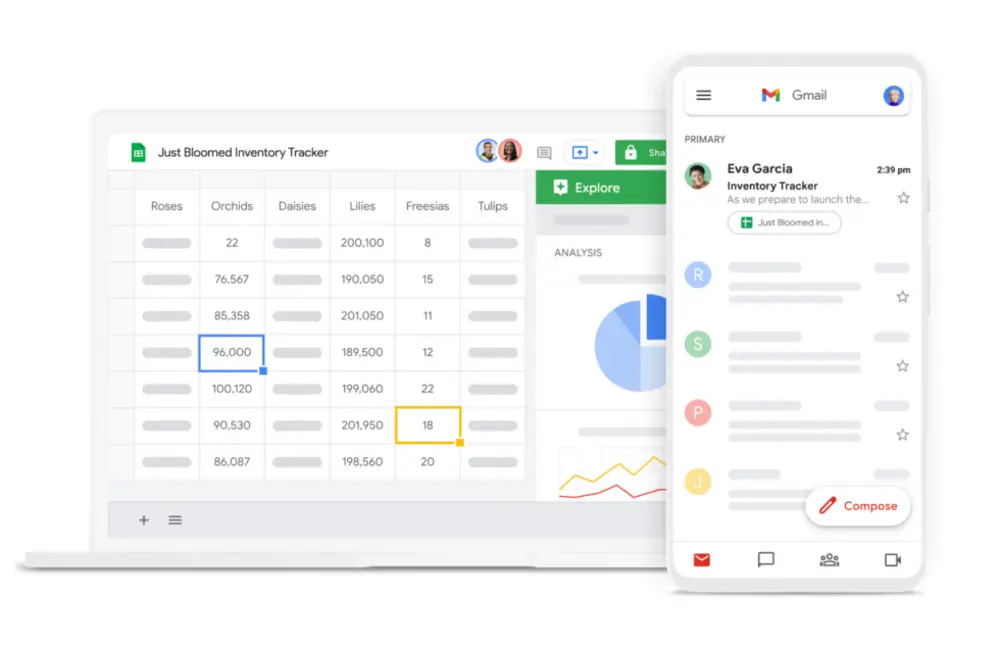
Google Workspace in Australia provides a robust set of cloud-based tools designed to enhance business productivity and collaboration. At its core, the suite includes familiar and powerful applications:
| Category | What’s Included in Google Workspace |
|---|---|
| Core Productivity Apps | Professional email (Gmail), cloud storage (Google Drive), word processing (Docs), spreadsheets (Sheets), presentations (Slides), video conferencing (Meet), and shared calendars (Calendar). All designed for real-time, simultaneous collaboration. |
| Administration & Security | Centralised admin controls for user and device management. Includes robust security features like data encryption, two-step verification, data loss prevention (DLP), and a Security Center for threat detection. |
| Cloud Storage | Dedicated cloud storage on Google Drive for each user. Storage amount varies by plan, providing ample space for all your files and data, accessible from anywhere. |
| Collaboration & Integration | Tools like real-time editing, comments, and version history within apps. Strong integration capabilities with third-party business applications and services to fit diverse workflows. |
Ready to elevate your business’s digital infrastructure? Visit Geeks on Tap website to discover how our expert website hosting services in Australia and comprehensive cybersecurity services in Australia can empower your success.
Google Workspace vs Microsoft 365: A Head-to-Head Comparison

In the realm of cloud-based productivity, Google Workspace and Microsoft 365 stand as the two titans, each offering powerful tools for modern businesses.
Deciding between them means understanding their unique philosophies and feature sets, as the optimal choice significantly impacts your team’s workflow and overall efficiency.
Here’s a detailed comparison to help you navigate their differences:
| Feature Category | Google Workspace | Microsoft 365 |
|---|---|---|
| Interface & Ease of Use | Clean, intuitive, web-based. Easy to navigate, simpler setup. Cloud-native. | Traditional, feature-rich desktop apps. Powerful, but can have a steeper learning curve. |
| Collaboration Features | Excellent real-time co-authoring (Docs, Sheets, Slides). Seamless, built-for-cloud collaboration. | Strong co-authoring. Microsoft Teams is a powerful, integrated hub for chat, calls, and project management. |
| Storage | Pooled Drive storage (30GB to 5TB+). Often perceived as more flexible. | Typically 1TB OneDrive/user, plus SharePoint. Strong for desktop users. |
| Integration | Seamless with web tools, strong for custom automation (AppSheet). | Deep within the Microsoft ecosystem (Azure AD, Dynamics). Extensive add-ins for desktop apps. |
| Mobile | Consistent, fluid experience across apps. | Powerful apps, extending desktop functionality. |
| Suitability | Ideal for startups, SMBs, agile/remote teams. Prioritises cloud-first simplicity and collaboration. | Favoured by large enterprises, existing MS infrastructure, regulated industries. Robust desktop apps, advanced security. |
Find Your Perfect Fit: Google Workspace Pricing in Australia & Plan Comparison
Finding the best-fit Google Workspace plan helps you maximise productivity while keeping costs in check. Each tier is designed for different business sizes and offers tailored features for teams across Australia.
Here’s a breakdown of the Google Workspace plans and their approximate pricing per user per month billed annually:
| Plan | Key Features | Limitations |
|---|---|---|
| Business Starter Plan(~$9.90 AUD) Best for individual users or very small teams | – Custom and secure business email (Gmail) – 30 GB pooled cloud storage per user – 100-participant video meetings (Google Meet), basic security and management controls – Includes core apps like Docs, Sheets, Slides, Calendar | – Lowest storage – Smaller Meet capacity – Basic security |
| Business Standard Plan(~$19.80 AUD) Great for growing teams needing more storage and enhanced collaboration | – All Starter features – Plus 2 TB pooled cloud storage per user – 150-participant video meetings with recording and noise cancellation – Advanced features like appointment booking pages and eSignature (in Docs/PDFs), and AI research assistant (NotebookLM) | Limited to 300 users |
| Business Plus Plan(~$30.90 AUD) Ideal for businesses with higher storage needs, larger meetings, and critical security/compliance requirements | – All Standard features – Plus 5 TB pooled cloud storage per user – 500-participant video meetings with attendance tracking – Advanced security features like Google Vault (for data retention, archiving, and eDiscovery), secure LDAP, and enhanced endpoint | Limited to 300 users |
| Enterprise Plan(Contact Sales) Designed for large, complex, or highly regulated organisations with unlimited users | – All Business Plus features, with flexible pooled storage (starting at 5 TB, expandable) – 1,000-participant video meetings with in-domain live streaming, advanced security (DLP, Context-Aware Access, S/MIME encryption), enterprise data regions, Cloud Identity Premium, and premium support. | Pricing is custom and requires direct contact with Google |
While higher tiers offer more features, they come at a higher per-user cost. Balance your feature requirements with your budget, remembering that Google Workspace is an investment in your team’s efficiency and security.
As a trusted partner of Google, Geeks on Tap is dedicated to helping businesses like yours leverage Google Workspace to its full potential. Learn how our expertise can transform your operations.
Partner with Geeks on Tap: Maximise Your Google Workspace Potential

Geeks on Tap offers a comprehensive suite of IT services in Australia, meticulously designed to help Australian businesses fully leverage the power of Google Workspace.
We’re your dedicated cloud technology specialists backed by the latest Google insights, ensuring your digital workspace is effectively adopted, secure, and always optimised for performance and collaboration. We transform your business operations by going beyond just selling licenses.
Our expertise offers peace of mind, letting you focus on your core business while your Google Workspace thrives.
Expert Setup, Migration, and Support
We ensure a smooth transition and reliable ongoing operation for your Google Workspace. Our services include:
- Seamless Setup & Configuration: Get your team up and running quickly with expert domain setup, user provisioning, and initial security settings.
- Effortless Data Migration: Securely transfer all your emails, calendars, contacts, and files from existing platforms with minimal disruption.
- Responsive Ongoing Support: Our dedicated team provides continuous assistance, troubleshooting, and user management to keep your Workspace running smoothly.
Managed IT Services Bundled with Google Workspace
Geeks on Tap extends beyond Google Workspace, offering integrated IT solutions for small business with our managed IT services, providing a holistic approach to your technology needs:
- Proactive Monitoring & Management: We continuously monitor your IT infrastructure to prevent issues before they impact your business.
- Security Management: Robust cybersecurity measures protect your Google Workspace and network from threats, including 2FA, Drive access, and email security.
- Asset Management: Efficiently manage and maintain your devices, ensuring secure integration with Google Workspace.
- Augmenting Your IT Team: Our consultants and technicians can either fully outsource or seamlessly support your existing IT staff with specialised Google Workspace expertise.
Ready to transform your IT operations? Discover flexible managed IT services pricing to optimise your business technology.
Conclusion
Adopting Google Workspace gives your team in Australia access to reliable tools that support daily work, simplify teamwork, and strengthen data security.
It helps create a flexible environment where your staff can stay connected, work efficiently, and reach goals—wherever they are.
Contact Geeks on Tap today for tailored advice and a seamless onboarding experience into Google Workspace.