
Future-Ready
Google Workspace for Education in Australia
Empowering modern classrooms with cloud-based tools built for learning.
Why choose Google for Education?
Support Meaningful Learning
Google Workspace for Education provides educators with smart, intuitive tools to deliver engaging, interactive lessons. With platforms like Google Classroom, teachers can give instant feedback, track progress, and focus on what they do best—teaching.
Affordable for All School Sizes
Designed to fit your school’s budget, Google Workspace for Education is a cost-effective solution that includes best-in-class security, 24/7 support, and powerful features without the hefty price tag.
Foster Collaboration & Connection
Enhance class instruction with easy-to-use tools designed for collaboration. Access a rich library of content, lesson plans and resources via the Google for Education Resource Library, tailored to support your curriculum.
Flexible Learning, Anywhere
Enable students and teachers to connect and learn from any location, on any device. Google Workspace for Education supports in-class, hybrid, and remote learning models—encouraging creativity, collaboration and critical thinking.
Simple Setup & Scalable Management
Managing your school’s digital environment has never been easier. Google Workspace for Education offers scalable, cloud-based tools that grow with your school. Devices and software are intuitive and require minimal professional development.
Enhance Productivity and Streamline Administration
Google Workspace helps educators stay organised, productive and connected. Create, share, grade and collaborate—all in one seamless platform. With real-time updates and shared workspaces, it simplifies daily teaching tasks.
Advanced Admin Controls
Keep everyone’s work, identity, and privacy safe with proactive security features and controls. Add and remove users, set up groups, and add security options like 2-step verification and single-sign-on (SSO), all from one centralised admin console.
Mobile Device Management
Keep your school’s data secure with device management that allows you to easily locate devices, require passwords, and erase data if needed.
Administration & Device Management
KickStart Your Google Workspace for Education Setup
The Google for Education KickStart Program provides you with a tailored consultation to help you set up your admin console and configure key areas to align with best practices.
Google for Education KickStart
What’s involved?
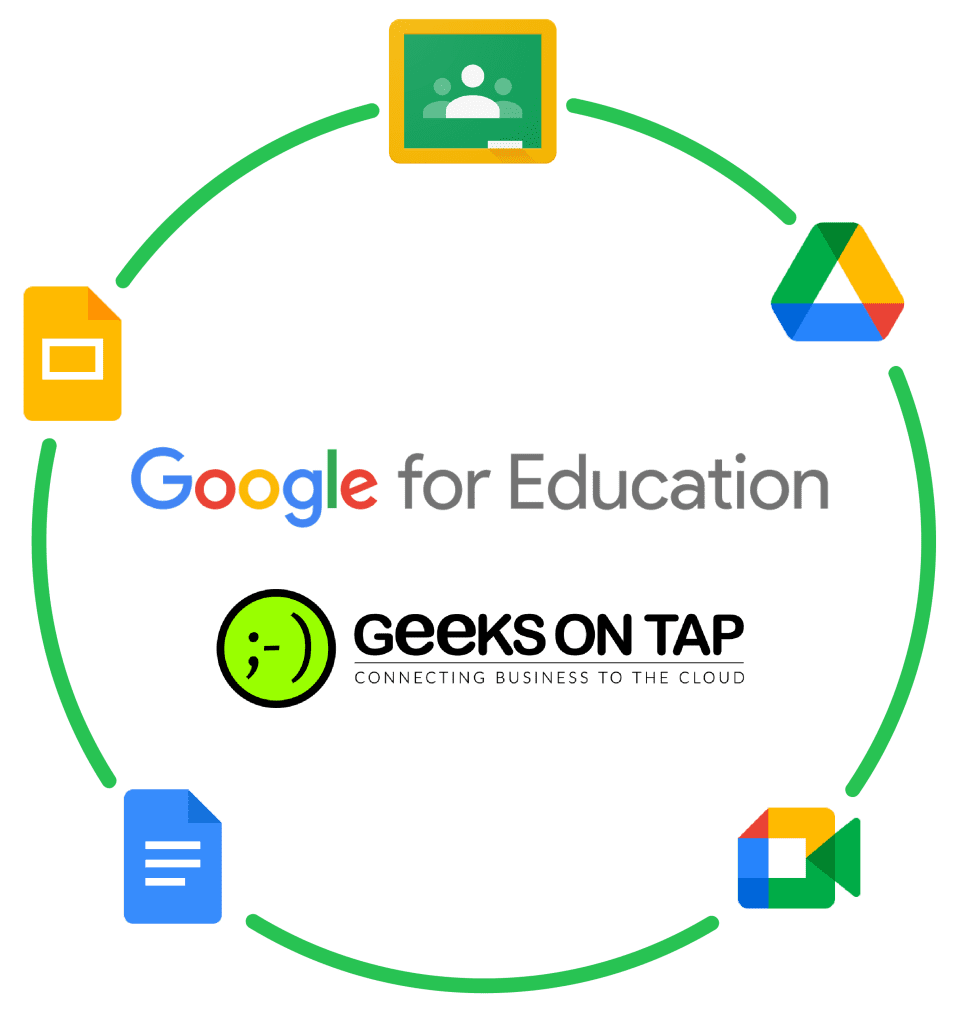
Kick Off Meeting
We listen to you and hear the concerns and needs you have for your school
Analysis
We work through and plan with you a process to move forward giving you an outline of what we will work through with you.
Set up and Configuration
Our trained staff will start working through best practices based on your needs.
Training and Guiding
Once the setup and best practices have been implemented, we’ll guide you through using Google for Education to transform the learning experience.
Devices that power learning.
Learn more about how Google for Education is working to make learning accessible to all students.
Chrome OS Flex
Turn any old laptop into a fast, secure education device with Chrome OS Flex—perfect for schools looking to maximise existing hardware.
Zero Touch Enrolment
Deploy Chrome devices faster and easier with Zero Touch Enrolment. Automate enrolment and ship ready-to-use devices directly to your school.
Why Geeks on Tap is the Leading Google Workspace for Education Partner in Australia
We’re recognised by Google for our proven expertise in deploying, managing, and supporting Google Workspace for Education environments. Unlock the full potential of Google Workspace for Education with the trusted experts at Geeks on Tap. Here’s why we’re the go-to choice for schools across Australia:
Tailored Solutions for Every School Size
We customise your setup to suit your school’s structure, teaching style, and IT capabilities—big or small.
Hands-On Educator Training
We equip your teachers with the confidence and skills to use Google Workspace tools effectively in the classroom.
Quick & Seamless Deployment
Our expert team ensures smooth implementation with minimal disruption to teaching and learning.
Secure Best-Practice Configuration
We apply Google’s recommended security and admin settings to protect your school’s data and maintain compliance.
All-in-One Support
From initial planning and setup to training and post-launch assistance, we support your team at every stage.
Proven Success Across Australia
Hundreds of schools rely on Geeks on Tap for reliable service, successful rollouts, and ongoing support that delivers results.
Frequently Asked Questions About Google Workspace For Education
What editions are available in Google Workspace for Education?
Education Fundamentals is available at no cost to eligible institutions in Australia. For advanced features and tools, schools can upgrade to the paid Education Plus edition.
What is Google AI Pro for Education?
Google AI Pro for Education is a powerful AI tool designed to support teachers and students. It brings smart features like Gemini into Gmail, Docs, Slides, Sheets, Forms, Meet, and more—making everyday tasks faster and easier.
With Google AI Pro, you’ll get:
- Gemini assistant in Google Workspace apps to help write, create, and organise.
- Gemini app for easy access to Google’s most advanced AI tools.
NotebookLM, your AI-powered learning assistant that helps summarise and explain content. - Strong privacy and security, designed for schools.
- Advanced AI features, all in one place to boost teaching and learning.
It’s built to make learning more engaging and teaching more efficient—backed by Google’s trusted security.
Can we migrate from Office 365 or other platforms?
Yes. Australian schools moving from Microsoft 365, Exchange, or other systems can safely migrate emails, files, contacts, and calendars with help from Geeks on Tap. We offer a full data migration service tailored to education environments.
Can Google Workspace be used on any device in Australian schools?
Yes. Google Workspace for Education works across all modern devices, including:
- Chromebooks
- Windows and macOS laptops
- Android and iOS tablets or phones
This makes it ideal for BYOD (Bring Your Own Device) policies and flexible learning in classrooms and at home.